Verification Configuration
The first thing you need to do is to set up your verification method and percentages.
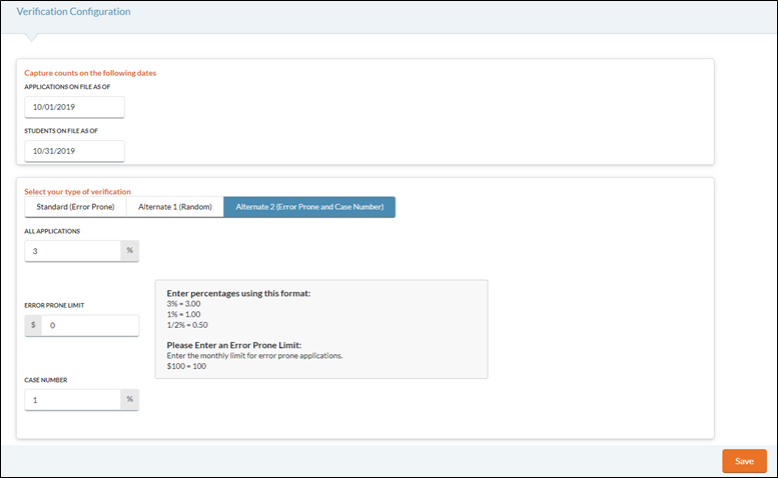
- Count applications on file as of should always be set to October 1, unless the USDA guidelines change.
- You can start the selection and review processes early but the actual Verification Selectionmust be based on the 10/1 count.
- On first log in, when today’s date is on or after this date, it automatically counts the verifiable applications and stores the counts for 'pre-verification' section of the SFA report.
- Count Students on file as of should always be set to October 31 (or last operating day in October), unless the USDA guidelines change.
- On first log in, when today’s date is after this date, it automatically counts the number of students on file.
Type of Verification (Sample Size)
Check with your state agency to determine which method and percentages to use. You must meet specific criteria in order to use the alternate methods.
USDA guidelines state that you cannot verify more or less that the required number of applications.
Select ONE of the following options:
Standard (Error Prone)
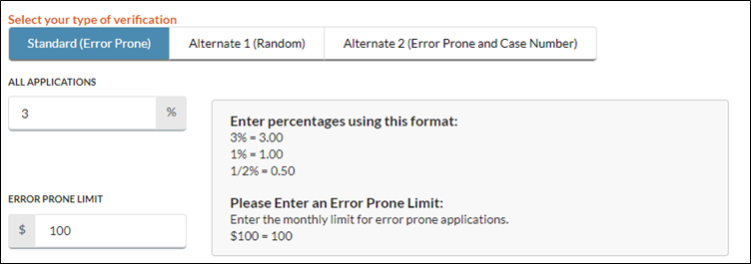
- Enter the percentage of all applications to be selected for Verification in the All Applications field.
- Percentage must be equal to or less than 100, but greater than 0.
- Enter the monthly limit for error prone applications in the Error Prone Limit field. Default is $100.
- This can be changed before Verification is run; after that, the field is read-only.
Alternate 1 (Random)
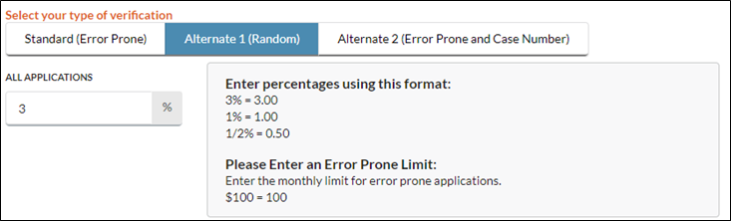
- Enter the percentage of all applications to be selected for Verification in the All Applications field.
- Percentage must be equal to or less than 100, but greater than 0.
Alternate 2 (Error Prone and Case Number)
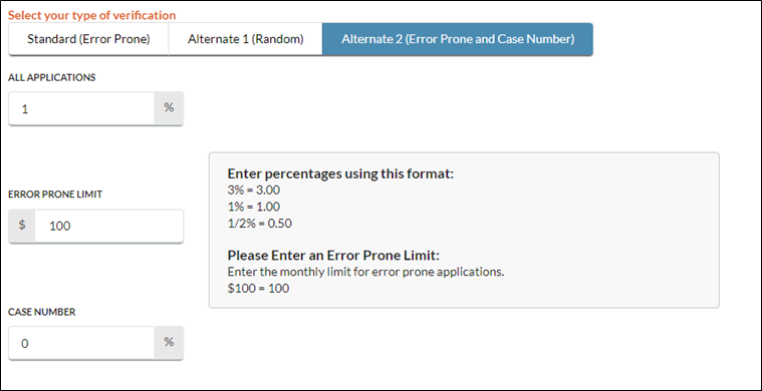
- Enter the percentage of all applications to be selected for Verification in the All Applications field.
Percentage must be equal to or less than 100, but greater than 0.
-
Enter the monthly limit for error prone applications in the Error Prone Limit field. Default is $100.
-
This can be changed before Verification is run; after that, the field is read-only.
-
-
Enter the percentage of the selected applications that must have a Case Number assigned in the Case Number field.
-
Percentage must be equal to or less than 100, but greater than 0.
-
-
Click the
 button when complete.
button when complete.
©2021 EMS LINQ Inc.
Meals Plus Web Help, 10/2019